Ricing is the heavy customisation of a desktop. Here I will make a very quick guide on how to start Linux ricing, but if you want a more extensive guide, you can find it here.
First, of course, you need to choose a distro. Popular ones are Arch, Manjaro, Debian and Nix. I use Kali, because I enjoy HTB and only have space for 1 Virtual Machine (My host machine is Windows), but I wouldn't recommend it for a first-time ricer.
This means 'a graphical users interface (GUI) that enables a user to access and manage the important and frequently accessed features and services of an operating system.'. The popuar ones are GNOME, KDE and XFCE. Personally, I like KDE.
Sorry, bit of a confusing section name, but i mean the bar which displays the apps you pin to it. I use the default KDE Plasma one, but other ones are availiable, like Polybar. Then you can add widgets, like a clock, a RAM manager, pin apps to it, and add your power buttons.
This can be overlooked a lot of the time, but a good rice NEEDS a good wallpaper. There are sites that can help you with this.
Things like Neofetch, Sunamu, Visual Studio Code, Firefox and VLC can all be good.
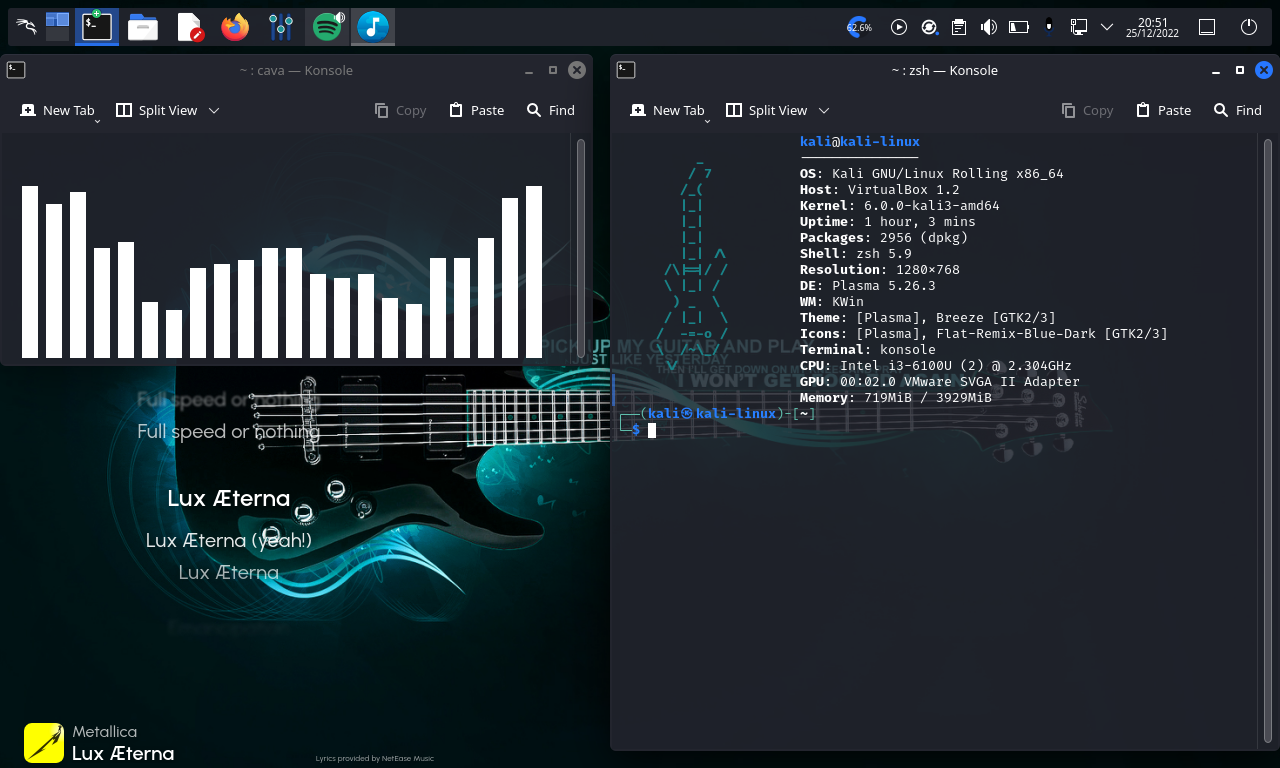
A music themed rice I made.